Navigation
Disc brakes have already replaced rim brakes from regular bikes to electric bikes. These brake systems with new technology were firstly adopted by mountain bikes, but now disc brakes seem to be standard equipment for every bike. No longer expensive than in the past, affordable disc brake road bikes and the best value electric mountain bikes can be seen everywhere.
Disc brakes with strong braking power and reliability have become indispensable on modern bicycles and e-bikes. However, almost all of them make themselves feel at some point unpleasant noises, whether hydraulic disc brakes or mechanical-disc brakes. The symptoms of brake system problems with disc brakes can be very diverse - they can drag, howl, squeal, vibrate or jerk. In this blog post, we explain the most common causes of disc brake problems and show you step by step how you can fix these brake system problems yourself. You don't even need tools for the first tip.
Why do disc brakes make noises when braking?
There are several reasons why disc brakes can make noise. The most common reason is moisture. In this case, you don't have to worry. Almost every disc brake squeals when it rains or the temperature drops, whether hydraulic disc brakes or mechanical-disc brakes. If your brake squeals or otherwise causes problems even when dry, it is likely one of three following cases.
-
The disc brake squeaks or vibrates on the new (e-)bike.
-
The disc brake grinds partially or permanently
-
The disc brake squeals when braking and/or has poor braking performance.
Solution 1: The disc brake squeaks or vibrates on the new (e-)bike
If your bike or disc brake pads are still relatively new and you have problems squeaking or vibrating when braking, the solution is often quite simple. The so-called "braking in" usually happens by itself but must be forced now and then. Many brake manufacturers like Shimano or Magura speak of about 20 to 30 brakings - for example, downhill - until the brake pad is braked in. It works even if you pull the brake for five seconds while continuing to pedal on flat terrain. With e-bikes, this is easy, thanks to motor assistance. After a few brakings, you should notice that the power of the brake system increases and noise or vibrations decrease. We will show you how to adjust your brakes yourself in the next step.

Disc Brakes and pads: Checking wear
If you have already ridden your bike or e-bike for a few kilometers (also braked), the brake pad may be worn out. If the lining is completely worn, you will hear metallic grinding noises when braking, whether hydraulic disc brakes or mechanical-disc brakes. However, the brake system has not been braking properly for some time, and the disc is also affected (metal on metal). If the pads are replaced in time, the disc will be spared. It is worth checking the thickness of the brake pad every few months to avoid unpleasant surprises. The best way to assess the state of wear is when the brake pad is removed, but you can also see the state of wear of the pads by taking a rough look from above into the brake caliper. The durability of the brake pad - as with all components - depends on use and care.
Checking & adjusting the disc brake: Tools and preparation
It is helpful to check and repair the brake system on your bike by yourself if the bike's wheels can turn freely. If you do not have an assembly stand, you can turn the bike upside down or ask a friend to lift the bike for you.
Note: Depending on the problem with your braking system, you will need different tools and equipment. A set of Allen keys, screwdrivers, and pliers will go a long way. Of course, a special bicycle multitool will also do the job.
Warning: Keep your fingers away from the rotating disc brake! Be careful not to move the wheels or move them slowly when adjusting the brake.

Solution 2: The disc brake grinds partially or permanently
If the brake on your bicycle or e-bike makes noises even when the brake lever is not actuated, the distance between the brake caliper or pad and the disc brake is too small. Check whether the brake calliper is aligned centrally or whether the brake disc has a bump. You can best see the light gap between the brake pad and the brake disc against a bright background. Turn the wheel to check how and where the noise is coming from.
If the disc brake is wobbling: Warped or bent?
If the disc brake is slightly skewed at one or more points and the brake is dragging in this area, the solution is quite simple: Simply press the brake disc back in this area with (preferably grease-free) fingers or gloves. You can use a little gentle force here if you notice an improvement. However, the brake disc is so deformed that it can no longer be bent back in rare cases. In this case, replacement is the only option. If the disc is straight enough, you can continue with the brake adjustment.

There are three different methods for adjusting a disc brake:
-
Pull and hold the brake lever
The quickest way is to loosen both fixing bolts so that the brake body can move freely. Then pull the brake lever and tighten both screws alternately a little at a time while continuing to hold the brake lever down. Ideally, the brake body will centre itself over the disc brake. If the brake still drags after this, you must manually correct the adjustment.
-
Optical alignment of the brake calliper
Usually, the first method works very well. Sometimes, however, you can only get the brake free of a drag if you align it again by eye. Loosen one screw a little further, then turn the calliper by hand to make the gap equal (parallel) on both sides. If you want it to be perfect, you need a little patience.
3. Reset the brake piston
If you have no luck with either method, there is a third option. If the brake pistons located behind the brake pad do not move evenly, the brake will start to drag faster, and the wear will be uneven. To reset the pistons, you should remove the wheel and brake pad.
It is best to push the brake pistons back with a tyre lever or a large slotted screwdriver. Be careful with high-quality brakes with ceramic pistons - recognisable by their white colour - to apply only a little pressure. Push all brake pistons back until they are flush with the inside of the brake calliper. Once you have refitted the brake pad and installed the wheel, start with the adjustment as in method one above.

Solution 3: The disc brake squeals when braking and has poor braking performance.
If your brake squeals or does not brake properly even after repeated brake application (see above), you should check the brake pad and clean them if necessary. There are two cases of "defects" in brake pads.
Case 1: Brake pads are glazed
A shiny, glass-like surface can recognise the glazing" of brake pads. Depending on the intensity, however, the surface of the pads can still be roughened with sandpaper, and the brake pad can still be used as an emergency solution. However, all brake manufacturers recommend replacing a glazed brake pad, as it can no longer provide full braking performance.
Case 2: Brake pads (-and disc!) are contaminated
A tiny drop of oil or grease is often enough to cause contamination with a disc brake. In most cases, chain oil is the culprit. However, there may also be a defect in the hydraulics. Therefore, carefully check whether there are traces of oil at the connections or inside the brake calliper. The bad news: Unfortunately, the brake pad can no longer be used. The good news is that the disc brake can be used again after a thorough cleaning in most cases.
Note: Make sure you only use a small amount of chain oil and always direct spray oil towards the front of the bottom bracket.
Oily brake pads and discs can be recognised by their greasy feel. Replace the brake pad (see method 3) and clean the brake calliper and the disc brake. You can either use brake cleaner, benzine or warm water with washing-up liquid. Contaminated brake pad cannot be cleaned and must be replaced.

What is the best way to clean a squeaking disc brake?
You have the best chance of achieving an oil-free brake if you take as much time as possible and use several of the products described. Take a clean sponge or a dishcloth and hot water with washing-up liquid and clean the disc brakes or put it in it straight away. Then degrease it again (e.g., brake cleaner) and dry it with paper towels. Only then should you install the new brake pads.
Tip: For a better initial braking performance, it is worthwhile to also roughen the disc brakes with sandpaper after every repair of a squeaking brake.
Tip: For an initially better braking performance, it is worthwhile to also roughen the brake disc with sandpaper after each repair of a squeaking brake.
Repairs & inspections at ESKUTE Bikes
We hope that our tips & tricks will help you. If you need help or have any questions, please feel free to contact our ESKUTE Guides online.




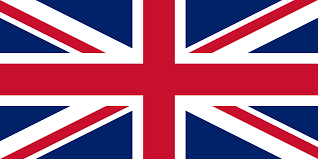






4 comments
Alan Ritchie
What brake pads do I use for my eskute netuno.
Dennis
What disck brake pads do I need for my polumo
Monika
Hello, I ve got Eskute Wayfarer and I’m not happy about breakes. I’ve already change the oryginal for xtech HB100 and result is the same. When I use them I can feel how weak they are. They are not blocked the rotor asap, I’m riding still. Is a bit frustrating because my way for work is mostly from the hill, so I’m worried what will be if I have to stop immediately.
I’m a big lady, 120 kg. I’m wondering that maybe this is a problem? I’ve never had this kind of breakes, old bike got v breakes? That one which blocked tyre.
Any solutions for me, please? I love my bike but I’m scared to used it because of breakes.
Thank you, Monika
MARK YOUNG
HI WHAT DOES 21 AND THE SPANER
WHAT
WHAT DOES SPANNER SHOWING 21 ON THE DASH MEAN PLEASE
Leave a comment
This site is protected by hCaptcha and the hCaptcha Privacy Policy and Terms of Service apply.